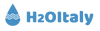2-5 DAYS DELIVERY
Categories: Digital flow meters
100% ORIGINAL AND QUALITY
- Description
- Shipping information
- Reviews
INSTALLING BATTERY
Slide off the cover case of the battery room, and put into 2AAA batteries.Then slide the cover case back.
SETTING CAPACITY AND TIMING
Keep pressing display button, then press reset button and release both of the buttons. The DigliFlow 8000T will go into setting procedure. The digit will flash to notice you that the setting procedure is on.
SETTING CAPACITY
Press display button to choose the capacity. The sequence is 0-100-200-300...9800-9900-OFF. Then press reset button to save the capacity. Then go into Timing setting. *The capacity mode will be disabled when you choose OFF.
SET TIMING
Press Display button to choose the Timing. The sequence is 0-30-60-90...690-720-OFF. Then press reset to save the Timing. The setting procedure is completed. *The capacity mode will be disabled when you choose OFF. **The setting procedure will be terminated, and go back to the original status if there is no input for 10 seconds.
CONNECTING FITTING
The specification of the DigiFlow8000T connectors is 3/8" MNPT female. You could use any 3/8" MNPT male connectors.
OPERATING
The DigiFlow 8000T will be automatically on when there is any water flowing through the sensor. It will be automatically off wen there is no water flowing for 10 seconds.
DISPLAY BUTTON:
Press display button is to display the status of the three modes of the DigiFlow 8000T. Capacity mode: showing the capacity left. Timing mode; showing the timing left. Flow rate mode: showing the current flow rate. The sequence is Flow-rate - Timing Capacity...
RESET BUTTON:
Press reset button is to reset the setting to be the last setting.
ALARM - Noticing Alarm
When Capacity is lower than 30 gallons or timing is lower than 7 days, the buzzer will beep once and the digit will beep once and the digit will flash to notice you to prepare changing the filter cartridge when there is any water flowing through DigiFlow 8000T or press the display button.
Warning Alarm
When Capacity reaches 0 gallon or Timing reaches 0 day, the buzzer will beep twice and the digit will flash to notice you to change the filter cartridge when there is any water flowing through Digiflow 8000T or press the display button.
Low Battery Power Alarm
When the battery power lower than normal working level, the buzzer will beep twice to notice you to change the battery. The data will be kept in memory when the battery power is run out or battery is removed.
Slide off the cover case of the battery room, and put into 2AAA batteries.Then slide the cover case back.
SETTING CAPACITY AND TIMING
Keep pressing display button, then press reset button and release both of the buttons. The DigliFlow 8000T will go into setting procedure. The digit will flash to notice you that the setting procedure is on.
SETTING CAPACITY
Press display button to choose the capacity. The sequence is 0-100-200-300...9800-9900-OFF. Then press reset button to save the capacity. Then go into Timing setting. *The capacity mode will be disabled when you choose OFF.
SET TIMING
Press Display button to choose the Timing. The sequence is 0-30-60-90...690-720-OFF. Then press reset to save the Timing. The setting procedure is completed. *The capacity mode will be disabled when you choose OFF. **The setting procedure will be terminated, and go back to the original status if there is no input for 10 seconds.
CONNECTING FITTING
The specification of the DigiFlow8000T connectors is 3/8" MNPT female. You could use any 3/8" MNPT male connectors.
OPERATING
The DigiFlow 8000T will be automatically on when there is any water flowing through the sensor. It will be automatically off wen there is no water flowing for 10 seconds.
DISPLAY BUTTON:
Press display button is to display the status of the three modes of the DigiFlow 8000T. Capacity mode: showing the capacity left. Timing mode; showing the timing left. Flow rate mode: showing the current flow rate. The sequence is Flow-rate - Timing Capacity...
RESET BUTTON:
Press reset button is to reset the setting to be the last setting.
ALARM - Noticing Alarm
When Capacity is lower than 30 gallons or timing is lower than 7 days, the buzzer will beep once and the digit will beep once and the digit will flash to notice you to prepare changing the filter cartridge when there is any water flowing through DigiFlow 8000T or press the display button.
Warning Alarm
When Capacity reaches 0 gallon or Timing reaches 0 day, the buzzer will beep twice and the digit will flash to notice you to change the filter cartridge when there is any water flowing through Digiflow 8000T or press the display button.
Low Battery Power Alarm
When the battery power lower than normal working level, the buzzer will beep twice to notice you to change the battery. The data will be kept in memory when the battery power is run out or battery is removed.

We use BRT Express Courier for fast and reliable delivery in 2-5 days all over Italy.